Well, the overblown "VAIO recall" label chosen by the U.S. Consumer Product Safety Commission turned out to be a simple run-of-mill BIOS update according to their own official VAIO Recall press release made in cooperation with Sony.
According to the VAIO Recall press release they received 30 reports of laptops overheating to the point of keyboard deformation out of 233,000 VAIO F11 and CW2 Series sold in USA so: 30 / 233,000 x 100 = 0.0128%. I guess I was extremely lucky to be part of the 99.9872% of US F11 owners who did not have any overheating problem.
Then they write: "Hazard: The computers can overheat, posing a burn hazard to the consumer" followed by "No injuries have been reported". But hey, this is USA where McDonald's Restaurants got sued & condemned for serving hot coffee while similar cases got rejected in United Kingdom where a judge wrote: "...But tea ought to be brewed with boiling water if it is to give its best flavor and coffee ought to be brewed at between 85 C and 95 C. Further, people generally like to allow a hot drink to cool to the temperature they prefer".
Anyway the small R0280Y6 BIOS (2010-05-14) update was fast to download & took about 1 minute to install. If you have a VAIO F11 or CW2 Series, make sure it is in the list of models that need the update on your Sony support page as some already have this BIOS revision like the F12 who does not need that update as they have already recent BIOS.
--------------------------------------------------
There was a quirk on my F11 with the OEM R0250Y6 BIOS (2009-12-07). One VAIO F Series VPCF11 user reported that when pressing continuously on a keyboard key or when typing very fast in Word, he noticed that the fan speed pitch would change & the fan would spin at a slower speed. I tested this on my F & yes, the fan speed changed a bit but w/o any overheating consequences on the machine as it kicked in higher rpm when the temperature rose to 78°c. I downloaded the free standalone (it means that no install is needed) FurMark Graphic Card Benchmark & Stability Test utility & ran their stability test with the following settings & observed what happened to the temperature when continuously pressing the Shift key & releasing it after a 10 minutes.
When the key was first pressed, the fan slowed down and the temperature went up from 67°c to 78°c as you can see on the screen capture below. But when the temperature reached 79°c, the fan KICKED IN & lowered the temperature to 75°c, stopped & kicked back in @ 79°c and so forth. So the fan speed modulation still works with the OEM BIOS even if a key is continuously pressed. The max temp never went above 79°c, way under the maximum operating temperature of 100°c for the CPU & max 105°c for the GPU according to specs.
I repeated the same continuous key press test after updating the BIOS but this time using Everest Ultimate v5.50 to monitor the fan speed (free trial available). It seems that the update fixed the quirk:
I also tried with Microsoft Office Word 2010 and press continuously the j key and could not observe any significant rpm or temperature change.
---------------------------------------------------------
From the much more sensibly titled NYT article Sony Offers a Fix to Prevent Vaio Laptops’ Overheating: "...The overheating could occur when a user plugs in an adapter to charge the battery when the power is nearly used up, Sony said.
Sony is offering users a software application download meant to fix the flaw, and has notified registered users by e-mail".
So this is an other point that the BIOS fixed according to Sony. I can't talk about it as my F never had that problem.
----------------------
This page is a work in progress and will post other benchmarks in the following days.
----------------------------------------------------------------------------------------------------------------
How to install a secondary hard drive in the optical drive bay of a VAIO VPCF Series

------------------------------------------------------------------------------------------------------
How to Replace the Hard Drive (HDD) of a VAIO VPCF Series Laptop
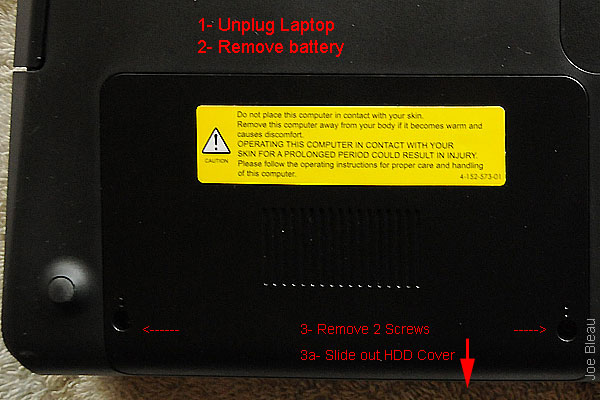
--------------------------------------------------------------------------------------------
Vaio F Series Laptop How To Replace the LCD Display & Inverter

-----------------------------------------------------------------------------------------------------
Vaio F Series Monitor Calibration and Users Created Profiles Roundup
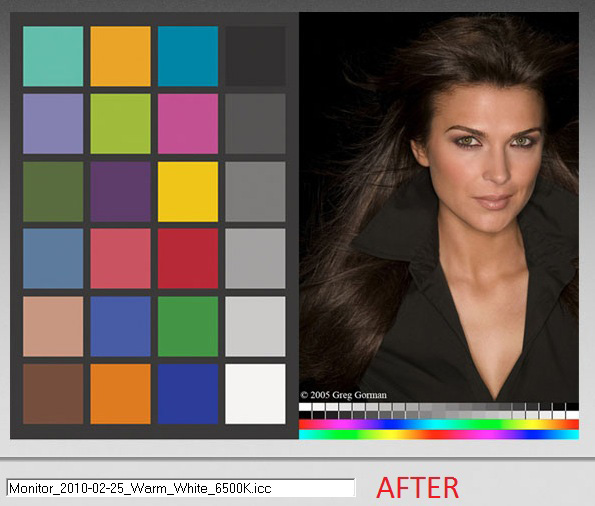
-----------------------------------------------------------------------------------------------------
Vaio F Series Windows 7 64-bit Clean Install Guide Using OEM Recovery Discs
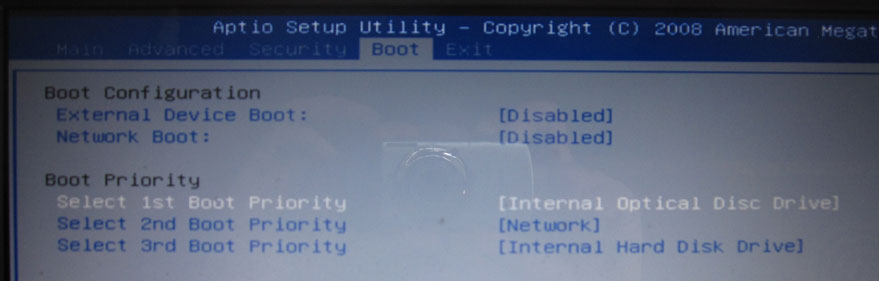
---------------------------------------------------------
![]()
![]()